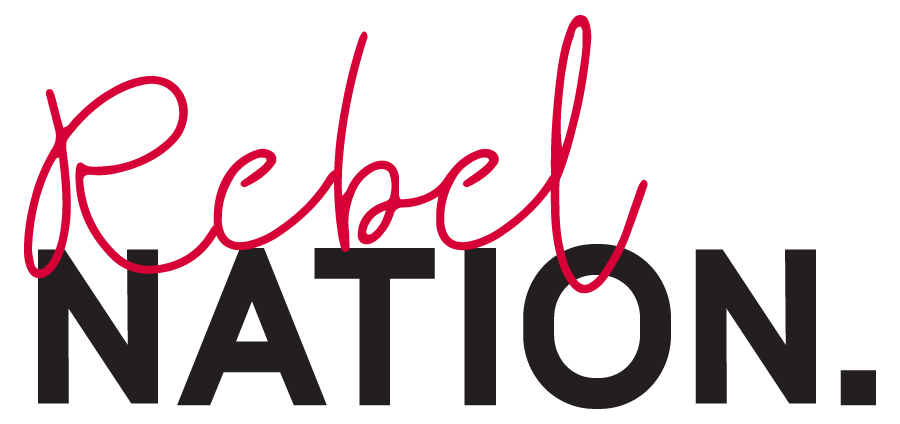WTF is a Meta/Facebook pixel (soundbite)
Want to hear more? Check us out on these platforms.
Warning: our content is super addictive.
Meta Pixel is one of those terms that we use a lot that stumps our non-marketing counterparts. So, in this shorty soundbite of Marketing + Margaritas, Jade sets out to demystify it for you! Basically, a Meta Pixel is a tiny bit of code that you put on your website that lets it talk to your Meta Business Suite. This lets you run remarketing ads for people on Facebook, Instagram etc.
Quick refresher – remarketing (also known as retargeting) are when you use ads to engage with people who are already in your marketing pipeline. Maybe it’s someone who has already clicked on one of your ads, or someone who’s visited your website before etc.
Luckily, setup is pretty simple (most of the time…). Meta has an article here that goes through the whole process. Once the pixel is created, you just need to put it on your website. If you use Wix, Wordpress or Shopify, Meta will walk you through installing the code using their partner integration. For everyone else, you’ll need to paste the code in the header section of your website’s code. You may need your web developer to help you out or you can google “header code injection insert your website platform here” if you want to do it yourself. Most sites have a tutorial on how to put code there, as it’s a pretty common requirement.
Lastly, once it’s all setup, you need to test it’s working. Luckily, Meta has another tool that you can insert in your browser to make sure it’s working, the Meta Pixel Tracker. The Pixel tracker won’t work if you have an Ad Blocker on though, so just be aware of that if it’s not working the first time round!
If all of that is a bit hard basket, we can also set it up for you! Feel free to contact us if you have any questions or need a hand setting it up. Cheers!